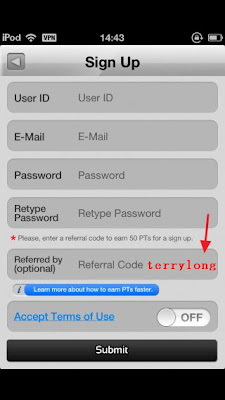Tapporo is a rewarding service for iOS and Android. You get points by doing tasks on your mobile device, use points to exchange a lot of gifts including Amazon Gift Card, PayPal Cash, Facebook Credits, Paid iOS Apps, Xbox Live /PSN / Nintendo Wii Gift Cards, iPod Touch etc. Tasks have many types: downloading free apps, watch ad video, register website... 1000 points = $1 in Tapporo. Also when you refer a friend, both of you will get extra points.
How To Earn
Below I only show you tutorials on iOS device.
Step 1: Using Safari to visit
Tapporo on you iDevice, it says Tapporo can be launched only from your Home Screen, So tap the action menu and add Tapporo to Home Screen.
Step 2: Launch Tapporo from home screen, tap Get Started button, then set your profile and register an account.
Step 3: Tap Launch App button, Then install Profile on you device.
Step 4: Now relaunch Tapporo from home screen, a popup window will appear, Enter
TAPGT23289 to get 250 Points, that's $0.25.
Step 5: In the main interface, you can see your points, you can earn points by doing offers, watch videos.
There are a lots of offer walls, complete the offers to earn points
Step 6: Tap Invite tab at bottom-left, to see you invite code and invite link,when you refer a friend, you get 100 pints instantly, your friend get 250 points instantly, and then when your friends earn 1000 points by doing tasks (250 bonus in not included ), you get another 500 points, so you can earn up to 600 points by referring a friend.
Step 7: Tap Store tab at the bottom to see gift list, you can redeem a lot of gifts, like Amazon Gift Card, PayPal Cash , Game Cards, Gadgets, Paid Apps etc. So far I haven't redeemed a gift, so i don't know how long it will takes after you request a gift.
Step 8 : Tap Me tab at the bottom, here you can modify your profiles, see credits history and order history. Tap the top-left icon, you can log out your account.
[Continue reading...]