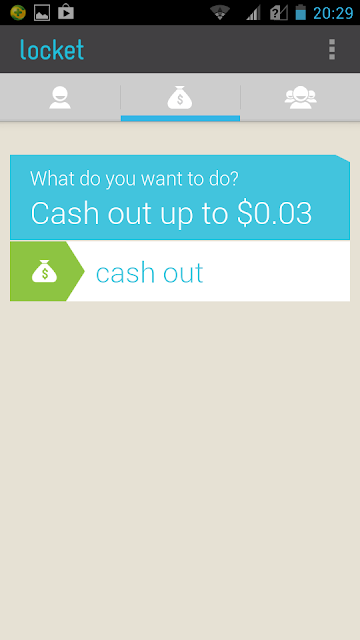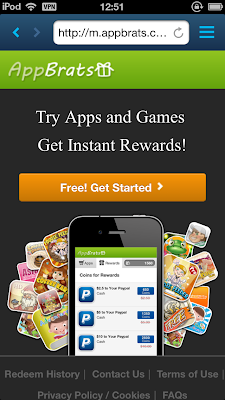Locket is a free Android App, it provides a revolutionary solution for mobile ads: Locket displays ads on you Android lockscreen, you can either swipe left to view ad details or swipe right to enter the normal home screen, both of the actions will earn you $0.01, and you can earn up to $0.03 once an hour, that's $0.72 a day, but we all know that's impossible. Although $0.01 per unlocking will not earn you so much, it won't cost any time any energy, and unlock the screen is unavoidable when we use a phone, so why not we replace the default lockscreent with Locket since it can earn us money?
[Continue reading...]
20130806 UPDATE: DO NOT waste your time if you are not living in US, because Locket won't pay you even if you sign up an account and reach $10 earning.
Step 1: register an account at here, Locket says it's only open for US user during beta test, but I think it will expand to other countries later, So now you need a US zip code during signup. you can find all US zip codes here: http://www.unitedstateszipcodes.org/
PS: I'm not a US resident nor living in US, but everything works well without any problem after signup
Step 2: Sign in with Locket Android App, tap the middle button at the top, you will see how much you have earned, you can cash out to PayPal when you rack up $10.
Step 3: Tap the menu button at top-right corner, then tap my account. then at the bottom of this page you can set up your PayPal account to receive payment.
Step 4: Below is how lockscreen looks like when using Locket, it's just like you change a lockscreent wallpaper, you can swipe left to view ad details or swipe right to enter the normal home screen, and both of the actions will rewards you $0.01. You can earn up to $0.03 every an hour.
Step 5: Beta special: You can get $1 bonus when your invite one friend to register locket during beta test. When you tap the friend icon at the top-right, you will see may ways to invite friends.